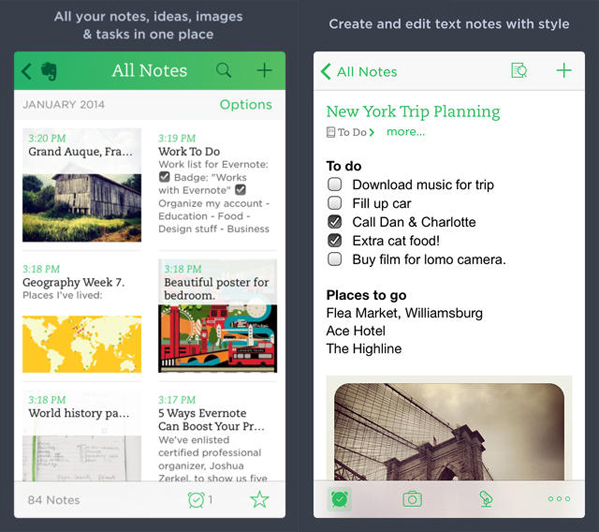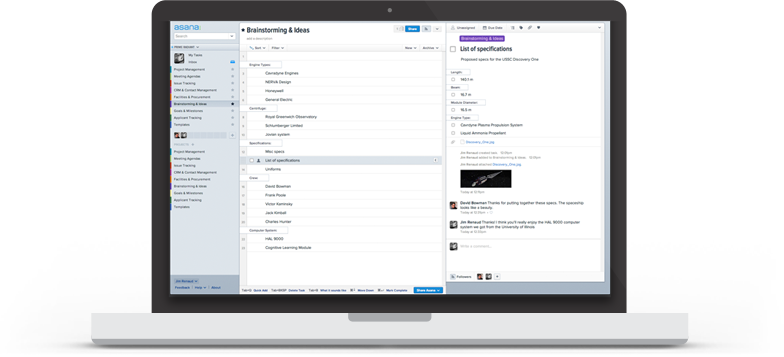With more than 1 million apps in Apple’s iTunes apps store and an equal number available for Android devices, there seems to be an app for most everything, from learning how to cook the perfect sushi to lessons in dancing the tango, speaking Mandarin and, even, manifesting the love of your life.
However, amongst all this fun flotsam and jetsam, there is a lot of gold, especially for those of us running businesses.
Here are 10 of our favourite apps that will help you run (and, hopefully, boost) your business.
1. Save those brainwaves pronto!
• App: Evernote
Evernote is brilliant for keeping all your ideas in one spot (other than your brain). You can record audio, take a snapshot of something important or just make notes. Evernote’s icon is an elephant because elephants never forget anything and this app is all about remembering everything, big or small. You can finally get rid of all those random scraps of paper that you use to jot down all the things you need to remember – and have them accessible in one spot.
You can also us Evernote to keep track of your To-Dos, save your favourite webpages, collaborate with colleagues (on the Premium package) and improve your general productivity.
This app is available for multiple devices including Windows, Ipad, IPhone and Android.
Another nice feature; its free!
2. Share or save your files in the cloud
• App: Dropbox
Dropbox is a cloud-based app that allows you to easily backup important files and also share them with others.
This app works with your PC, phone or tablet, and allows you to create a single folder on your desktop where you can drop files that can be accessed from anywhere else.
Whenever you connect to the Internet, your files will automatically upload and/or sync to your folder on Dropbox. You can also share Dropbox folders with other people and, when you update a file or shared folder, it will sync and inform the people you have shared the data with of the changes.
So, if you lose your phone, or your PC crashes, your stuff will still be safe on Dropbox.
This is a free app.
3. Mass or global payments made easier
• App: Payoneer
This is the app version of an online service rather than a standalone app, but it’s very useful, nonetheless.
Payoneer is an online payment system that enables you to send or receive money, all via a linked prepaid debit card. It’s particularly handy for sending money internationally, as it allows you to send money via bank transfers to more than 200 countries including Australia – all from your phone or tablet.
4. All your business – and personal – finances in the palm of your hand
App: Mint
A fantastically powerful app that lets you keep track of all your finances, everything from recording expenses and creating budgets to monitoring your savings and loan payments.
You’ll quickly get a very accurate idea of how much money you have and how it’s being spent!
5. Create and edit document Microsoft Documents
• App: QuickOfficePro
This is a free app from Google that allows you to quickly edit or create documents. With the QuickOfficePro app, you can edit or create MS documents including Word, Excel and presentations. You can also view PDF documents with this app.
6. Never forget another password
• App: Lastpass
In this digital age we have to remember way too many passwords – and it’s difficult remembering them every single time. How many times have you forgotten passwords and then had to go to the trouble of resetting them, which means remembering yet another password!
With the Lastpass app, you only need to remember one password because it will remember all your passwords for you. It will securely store and encrypt passwords from multiple sites and will even help you create stronger passwords.
Since all sensitive data is encrypted and decrypted locally before syncing with LastPass, not even Lastpass can access your passwords.
7. All your travel plans and itinerary on the go
• App: Tripit
Keeping track of your travel itinerary can be a bit of nightmare, especially when you have connecting flights, car rentals, hotel bookings, exchange rates and time zones to deal with. With TripIt you can keep track of your travel plans and ease your travel stress and hassles. You can also add maps and directions, jot down travel notes, photos, recommendations and more. The best bit? You can share your itineraries with your friends, family and colleagues!
8. Keep track of travel and related expenses
• App: Expensify
Expensify is great for sales reps, business travellers and small business in general. In just two steps, your expense reporting is done, simply use the app to take a picture of your receipt, odometer or voucher and select which report that expense goes into and the app will generate your expenses ready for submission. Nice. Expensify will also help you keep track of business expenses and mileage. Users can scan, upload and file receipts by trip and easily submit expense reports to employers.
9. Project management simplified
• App: Asana
Created by Facebook co-founder Dustin Moskovitz, Asana is a feature-rich, but easy-to-use alternative to complicated (and, often, expensive) project management software. You can easily manage and collaborate on small business projects – and even personal projects, storing all associated files and conversations in one spot.
Asana works by sending tasks rather than emails and, because of the clever way the software has been built, everyone knows the status of a project at all times. Asana is free for small teams of up to 15 members.
10. Need it? Scan it!
• App: Scanner Pro
Price: $6.99
Turn your phone into a scanner with Scanner Pro. This super fast software turns paper such as receipts, whiteboards and notes into digital documents that can be emailed, printed or shared on various cloud storage sites.